LIVE SPEAKERS GUIDE
SLAY THE SPRAY Speakers 2024
SEPTEMBER 20-22, 2024
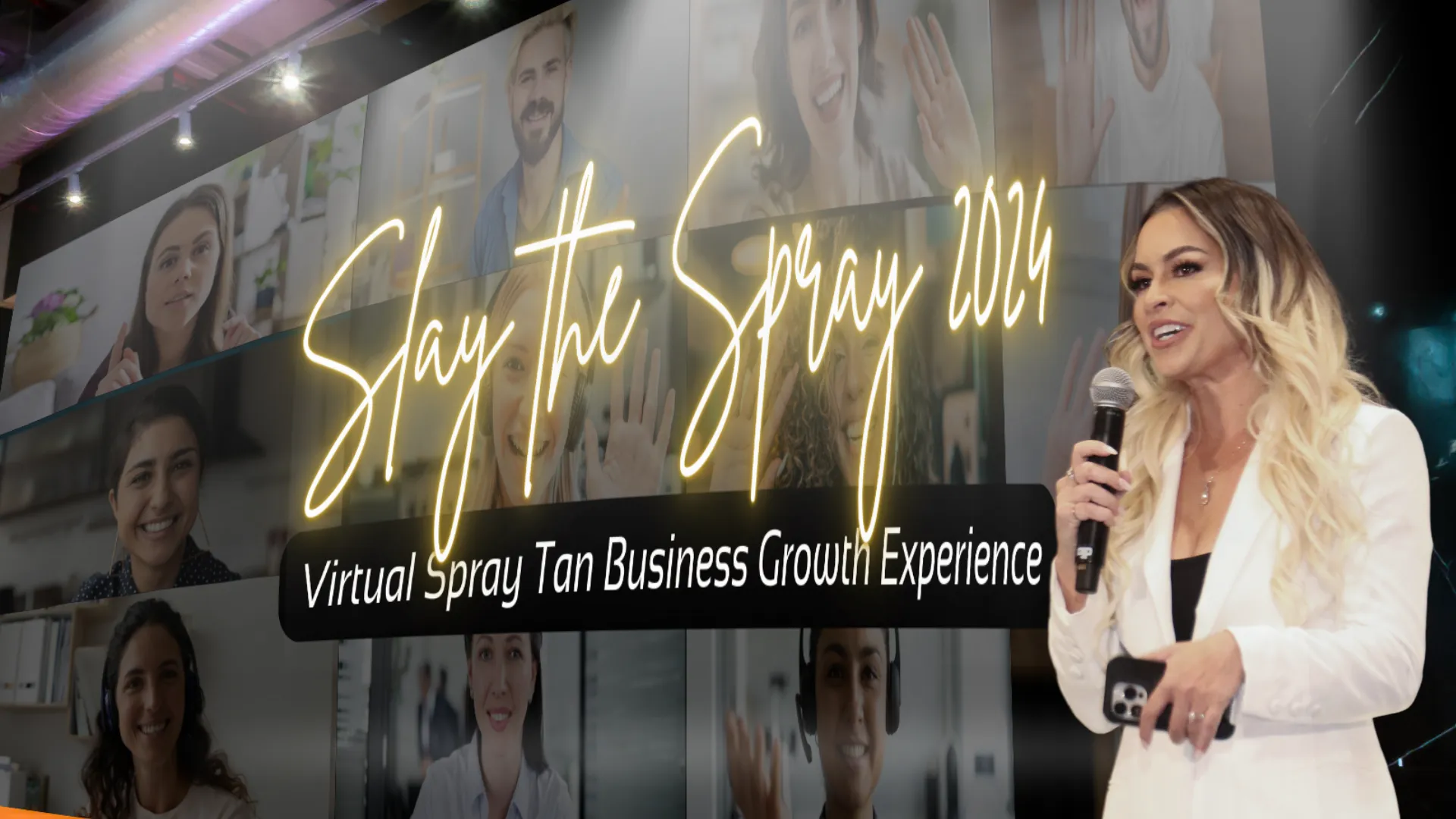
Welcome to the Zoom Events Guide for Speakers
Here's a Handy Guide to Help You Get Started:
We’ve put together this simple guide to help you navigate the Zoom Events platform,
which we will be using to host this event, ensuring a smooth experience from start to finish.
Kelly Callaghan will be hosting the entire event, including sponsors and speakers, while Anna Hollowell will be moderating the sessions.
Step 1: Joining Your Session
- Click on the "Join Event" button on the provided link for the speakers.
- Please join your session 10 minutes before your scheduled time.
- For example, if your session starts at 10 AM, join by 9:50 AM. If your session starts at 2:00 PM, join by 1:50 PM. This is crucial for pre-session checks.
Step 2: Navigating to Your Session
- In the lobby, you’ll see a "Join" or "Start" button for your session. If you are the first speaker to arrive, you’ll have the option to start the session. Otherwise, click "Join" once available.

Step 3: Starting Your Session
- Automatic Recording: When you enter your session, the Zoom will automatically start recording. This is okay even if you are not ready yet.
- Do not press the "Start Livestream to Zoom Events Lobby" button. The event host (Anna) will handle that.
- Check the Participants tab inside your session to ensure the host (Anna) is present. You may need to let someone in if they are in the waiting room. However, as the host, Anna will most likely join automatically.
- If Anna is a few minutes late, please wait for her to arrive. She will join your session promptly to conduct a final check on your video, audio, and overall setup.

Step 4: During the Session
- Once the clock hits your scheduled time, Anna will open the waiting room and admit participants.
- Do not admit any participants yourself; Anna will handle this for you.
- Your session is scheduled for 45 minutes, even though it might appear as an hour.
- Please stick to the 45-minute limit, as we will be conducting short activities between speakers.
- If you don’t have time to get through all the questions, don’t worry!
- Anna will save the extra questions and forward them to you after the event. We would love for speakers to return to the 'Slay the Spray 2024 Attendees Only' within a week of the event to either go live or share a post/video answering the remaining questions.
- Your 45 minutes begin when your presentation starts after Kelly introduces you. Anna will set a timer that you can keep an eye on.

Step 5: Using Zoom Features
- Encourage participants to interact through the chat or the Q&A box.
- Anna will moderate the chat, so you don’t have to focus too much on it. However, you can address relevant questions if necessary.
- At the end of your session, if there’s time for questions, you can use the Q&A box to answer questions live.
- Please read the question out loud first, as the recording will not show the chat box.
- If you need to share a presentation or document, use the Share Screen button.
- All guests will be muted upon entering. You can click the 3 dots next to their name in participants list to unmute any guest at any time.

Step 6: Post-Session
- Wrap Up: Once your 45 minutes are up, Anna will help transition to the next session. Be ready for a smooth handoff.
- Important: Please do not "end" the meeting when you are finished. Kelly will lead a short activity between sessions.
- Important: Please do not "end" the meeting when you are finished. Kelly will lead a short activity between sessions.
- Kelly will end all sessions. If you need to leave early, click "Leave", but do not end the meeting.
Final Reminders
- Ensure the Zoom application is installed and up-to-date on your device.
- Familiarize yourself with the event lobby in Zoom Events so that you’re comfortable navigating it.
- Need Help?: If you run into any issues, feel free to contact Anna at 316-204-0713. It’s best to send her a quick text first, and she’ll give you a call as soon as she can!
- Anna usually doesn't pick up calls from unknown numbers, so a text with your name will help her know it's you. :)
Helpful Tips for a Smooth Experience
- Join Early: If you can log in 30 minutes early to familiarize yourself with the lobby, that would be great!
- Stable Internet Connection: Make sure you have a strong internet connection to prevent disruptions during the event.
-
Dress Code and Preparation: Please dress in business casual attire and come prepared with your own notes, props, or model, should you require one for your presentation.
-
Moderator Support: Anna Hollowell will be helping moderate your session and is available for any support you may need. You can text her at 316-204-0713 and she will call you as soon as she can.

